v1.9.2 [May 26, 2013]
1. Catalog Search
Search and import articles from the Mendeley catalog of over 70 million research papers from Mendeley Desktop.
Direct open access import - For selected open access articles you can import the details and full text into Mendeley Desktop with a single click.
2. PDF Viewer
Word definition - Select a word or phrase in a PDF and click 'Define' in the action bar that appears to view an explanation of that phrase from Wikipedia.
Improved text selection - Text selection and highlighting is now more robust, especially in pages with more complex layouts and older PDF files.
3. Other
Copy BibTeX entries directly to the clipboard via Edit -> Copy As -> BibTeX Entry.
Page Up/Down in the PDF viewer now navigate up/down one screen rather than a whole page.
'Open File Externally' now selects the file in Finder on Mac.
The search field now supports 'published_in:' an alternative way to search for documents from specific publications, to match search on mendeley.com
The search field now allows the '-' operator to appear before field names to exclude certain documents (example: 'papercraft -author:zhu')
Clarified the wording in the dialog that appears when adding documents to 'My Publications' to make it clear that any attached PDFs will be available to download from your profile.
Removed CiteULike options
4. Bug Fixes
Cmd L/R in the PDF viewer no longer jumps to the first or last page.
Copying selected text using Ctrl C now copies the text, not the citation.
Fixed a bug where the tool shown as selected in the toolbar did not match the actual active tool in the PDF viewer when opening new tabs
Fixed the Go -> Last Page action in the PDF viewer
Fixed an issue where file attachments were lost locally after a sync if upload the attachment failed.
Fixed crash when dragging and dropping invalid URLs into Mendeley Desktop.
Fixed file downloads failing on encrypted home directories on Linux due to overly long file names.
Fixed a problem formatting Mendeley citations after changing the font style to ALL CAPS in Word.
Ris exporter now uses absolute path instead of relative
Fixed Crash in Windows when clicking Reload in Notes tab
Fixed Word 2008 plugin for Mac users
v1.19.5 [Sep 20, 2011]
- Fixed several causes of sync errors related to annotations and file attachment removals.
- Fixed several crashes when using the 'Merge' or 'Not a Duplicate' buttons for duplicate documents from a PDF viewer tab.
- (Mac) Fixed the 'Mendeley' menu not appearing in Microsoft Word after installing the plugin under OS X Lion.
- (Mac) Fixed an error when refreshing documents containing empty citations in the Word plugin.
- (Linux) Provide more detailed diagnostic information if Mendeley fails to start.
v1.0.1 [Jul 26, 2011]
- Fixed several causes of sync errors related to annotations and file attachment removals.
- Fixed several crashes when using the 'Merge' or 'Not a Duplicate' buttons for duplicate documents from a PDF viewer tab.
- (Mac) Fixed the 'Mendeley' menu not appearing in Microsoft Word after installing the plugin under OS X Lion.
- (Mac) Fixed an error when refreshing documents containing empty citations in the Word plugin.
- (Linux) Provide more detailed diagnostic information if Mendeley fails to start.
v0.9 [Jul 7, 2009]
Some of the new features since version 0.6:
Built in PDF viewer.
Support annotation of PDF files.
Additional online lookups include CrossRef, PubMed, Google Scholar).
Automatic library backups and easier restoration of backups.
Improved LaTeX integration.
Keyboard shortcuts for many features now supported.
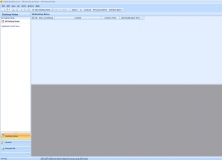
Completely free yet cross-platform and easy-to-use desktop sticky notes utility.