Unlike the standard desktop search and retrieval tools, this application is a little different. Its main focus is on research academics that need to organize and search research papers in order to perform their research. Although a full text search capability is offered, the power of this tool is in the ability to, first of all, self scan the meta data associated with a paper presented to it (e.g. author, date of publication, journal type, other papers referenced, etc.) as well as provide a full text index. Selected papers are dragged and dropped from your folder(s) into the import engine, which then automatically invokes the metadata extractor. Once the import is completed, the option is available to import selections from the research papers that are referenced by the article in question. Web based papers can also be imported in this way. Selected folders on your local drive can also be “watched” so that, when pdf files are added, they are automatically imported to Mendeley the next time it starts.
Once a library of research papers have been imported, it is possible to search and filter these in a number of ways. It is also possible to tag and annotate your papers and, through connection with the Mendeley web site, share them with your research colleagues. When you upload your research paper library in this way, this also opens up another feature, which is to help to discover research trends in your field and follow other researchers with similar interests. The web site will also provide you with recommendations on research papers based on the material you have in your shared libraries. This capability is referred to as scrobbling as used by one of the application’s sponsor’s, Last.fm, which provides song recommendations based on a user’s listening preferences.
Another powerful feature is the ability to insert citations created into Word or OpenOffice documents to automatically create a fully formatted bibliography.
Although aimed at the researcher, this tool is of use to anyone who has a need to maintain a library of papers which are referenced in order to fulfill their work in any science field.
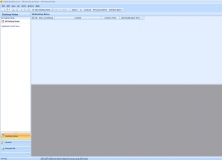
Completely free yet cross-platform and easy-to-use desktop sticky notes utility.
Comments (1)